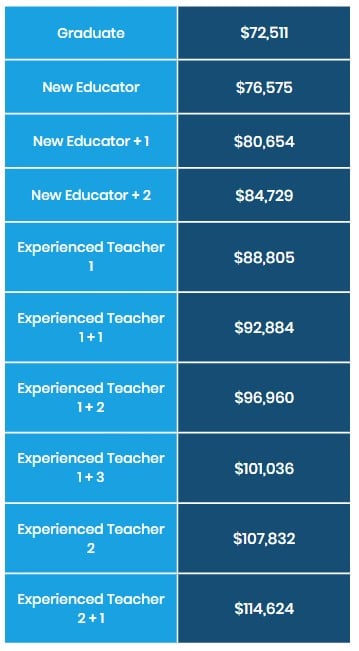For some time now, social media has played a key part in our lives. It’s how we stay in touch with friends and family; receive news and information; stay entertained and connected.
As a professional, it is vital that you know how to protect yourself online. Be warned: if you can be linked to any inappropriate or offensive content via social media, this could put your job and professional reputation at risk. New employers could conduct a more thorough search than has been done previously, so be thorough in protecting yourself. Take extra care if you are looking for new roles, or have recently increased your use of social media.

NOTE: If you are currently working in a school, we advise you to refer to your school’s social media policy. Please raise any questions or issues internally with staff.
If this all sounds a bit scary, do not fear! We have created this guide to ensure that you understand how to use social media appropriately to keep you, your students and your job safe. We’ve all heard the horror stories. Now, let’s find out how we can use social media safely:
1. Check your privacy settings to protect yourself online
As a professional working in education, it is imperative that you check the ‘privacy settings’ for each of your social media accounts.
- Set all of your personal social media accounts to ‘private.’ DO NOT leave any as ‘public.’
- Choose an appropriate profile picture. Even on ‘private mode’, your profile picture and name are still viewable on most social media platforms, for instance.
- Use an abbreviated or shortened version of your name. This makes it more likely that only people you are personally in touch with will be able to find your profile.
2. Secure your personal information
Protect yourself online. Use the app settings to ensure that your personal information is only shared with your approved ‘friends’. Do this for every social media account you have. Even old forgotten ones, just in case! (Remember Myspace, anyone?)
- Look for the ‘cog’ icon pictured within most apps to locate the settings and privacy controls.
- On any social media platform where you can be tagged in a post or photo, ensure this is by request only.
- Turn off ‘location services’ to ensure your geographical location is not being tagged on posts.
3. Test your privacy settings
The best way to make sure your social media accounts are set up safely is to search for yourself regularly online. This will show you what other users can see if they search for your name and try to view your profile. Do this regularly as social media platforms often update their privacy settings and add new features.
4. Finally, think before you post
Stop! Importantly, before any comment, repost, share, like or post – think carefully before you click ‘publish’.
- Could your post offend anyone?
- Does it seem unprofessional?
- Does the post negatively represent you and your school’s professional reputation?
If unsure, just don’t post! It is not worth risking the professional reputation of yourself or your school.
Consequently, we recommend that you look back at historical photos and posts on social media feeds – delete anything that could be deemed as inappropriate or offensive.
And lastly, a few general tips…
Safe social media use tips
- If you have a friend who posts regularly on social media, talk to them about the posting of any content that involves you. It is reasonable to state that you do not want any photos or mentions of yourself to be shared on social media.
- Don’t forget that hashtags (#) can link your post to others with the same hashtag. Additionally, hashtags make your post easier to search for online. Be very mindful if choosing to use hashtags.
- In the unlikely instance where someone has set up a fake profile in your name, screenshot this profile and inform your school straight away. Immediately contact the social media provider to report the fake account to get it taken down.
- Do not accept ‘friend requests’ or ‘follow’s from any current or previous students. If you receive regular requests via social media from students, inform the designated safeguarding lead at your school. Also, make sure you check the privacy settings of your account are secure. If you are searchable online, there is more you can do to secure your accounts.
We hope you find this advice on how to protect yourself online with safe social media use. We welcome you to get in touch with your consultant at Prospero if you are unsure about your social media presence.
Graduate looking for CV writing advice? Check out our blog here.
LOOKING FOR A NEW JOB IN EDUCATION?
View all our latest school vacancies.